Buy Bitcoins with Apple Pay. Many new features have been added to online payment services, giving users many options. You can now buy cryptocurrency using Apple Pay through a relatively simple process; thus, Apple is one possibility worth considering. While there are dozens of cryptocurrencies out there, the most popular and reliable ones continue to dominate, and investors often stick with those coins when they want to play it safe. Here, therefore, is a detailed tutorial on how to use Apple Pay to purchase Bitcoin.
About Bitcoin
Bitcoin was launched in 2009, making it the first cryptocurrency. BTC is the largest and most popular coin, with a market capitalization of $740 billion, a trading volume of $26.49 billion, and a price of about $37,857 at the time of writing.
The Proof-of-Work (PoW) consensus process is the foundation of Bitcoin, which allows users to “mine” the coin by exchanging their computational power for rewards. But Bitcoin mining has become so expensive that making a living may necessitate spending hundreds if not thousands of dollars on specialist gear.
In addition, mining Bitcoin uses a lot of energy because all that gear needs power to function, and that power can get expensive quickly. According to a recent survey by Crypto.com, with over 219 million owners worldwide (52% of all crypto owners), Bitcoin remains the most popular cryptocurrency, even in these circumstances.
Apple Pay Features
Launched in 2014, Apple Pay enables users to pay for various products and services with a simple touch on their iPhones or Apple Watches. The feature is exclusive to Apple devices. Users can activate Apple Pay to use it. Then, they can pay at any terminal that accepts it. Apple’s website shows over 85% of US retailers accept it. Typically, this feature works anywhere contactless payments are available.
Furthermore, you can use Apple Pay to purchase various things online. Select the “Apple Pay” payment method. Users can subscribe to multiple services, buy apps from the Apple App Store, upgrade their iCloud, and more.
Advantages of Buying Bitcoin Using Apple Pay
It’s difficult to precisely determine the number of individuals familiar with purchasing Bitcoin using Apple Pay. However, numerous exchanges expect to or have already adopted Apple Pay, just like most US retailers. As a result, it’s safe to assume that many people are aware of this. The fact that there are at least some beautiful benefits to purchasing Bitcoin with Apple Pay is not surprising:
Accessibility
Apple Pay is widely accessible. Its reach spans various regions and countries, making it a versatile choice for individuals regardless of location. Whether someone is navigating the streets of a metropolis or enjoying the peace of a small town, Apple Pay provides a consistent avenue for buying Bitcoin, ensuring accessibility on a global scale.
No Extra Fees for Payments
You won’t be charged extra when you make a Bitcoin purchase with Apple Pay on a crypto exchange. However, we are not discussing the standard transaction fee linked to the specific crypto exchange that still exists. But let’s say you link your credit or debit card for Bitcoin payments and make the payment. Your bank usually slaps on some fees for the transaction itself on top of the regular transaction fee. Well, with Apple Pay, you can forget about those.
Privacy and Security
At first, it might sound a bit odd since you’re still adding your payment card through Apple Pay. But here’s the twist. Using your debit card typically means offering all your details, such as your name, card number, security code, etc. But not with Apple Pay. It works with the Device Account Number, keeping your sensitive info to yourself. This shields your identity and makes it way more challenging for someone to mess with your security and swipe your funds while buying Bitcoin.
Simplified Payments
Learning to buy BTC with Apple Pay is a time and patience saver. The process is way more straightforward because you don’t need to mess with verifying your payment or punching in extra info along the way. And forget about searching your wallet for a card when adding a payment method on exchanges supporting Apple Pay. With a couple of clicks, you’ve got the most convenient way to buy Bitcoin.
Accepted Across Various Platforms
Moreover, numerous crypto exchanges and platforms accept Apple Pay as a legitimate payment method. This means a broader spectrum of options and increased flexibility when deciding where to buy and trade cryptocurrencies.
How to Buy Bitcoins with Apple Pay Account
Now that you know the essentials, you probably are interested in how to buy BTC with Apple Pay. That’s why, in the following rows, we will cover how to make Apple Pay purchases regarding cryptocurrencies not only on one crypto exchange but on four different exchanges:
- Binance;
- Coinbase;
- BitPay;
- Paxful.
Buy Bitcoin with Apple Pay on Binance Cryptocurrency Exchange
Many cryptocurrency investors prefer to trade their assets on Binance because it is one of the biggest exchanges. Over 30 million people use Binance to buy, sell, and trade Bitcoin and 100 other cryptocurrencies.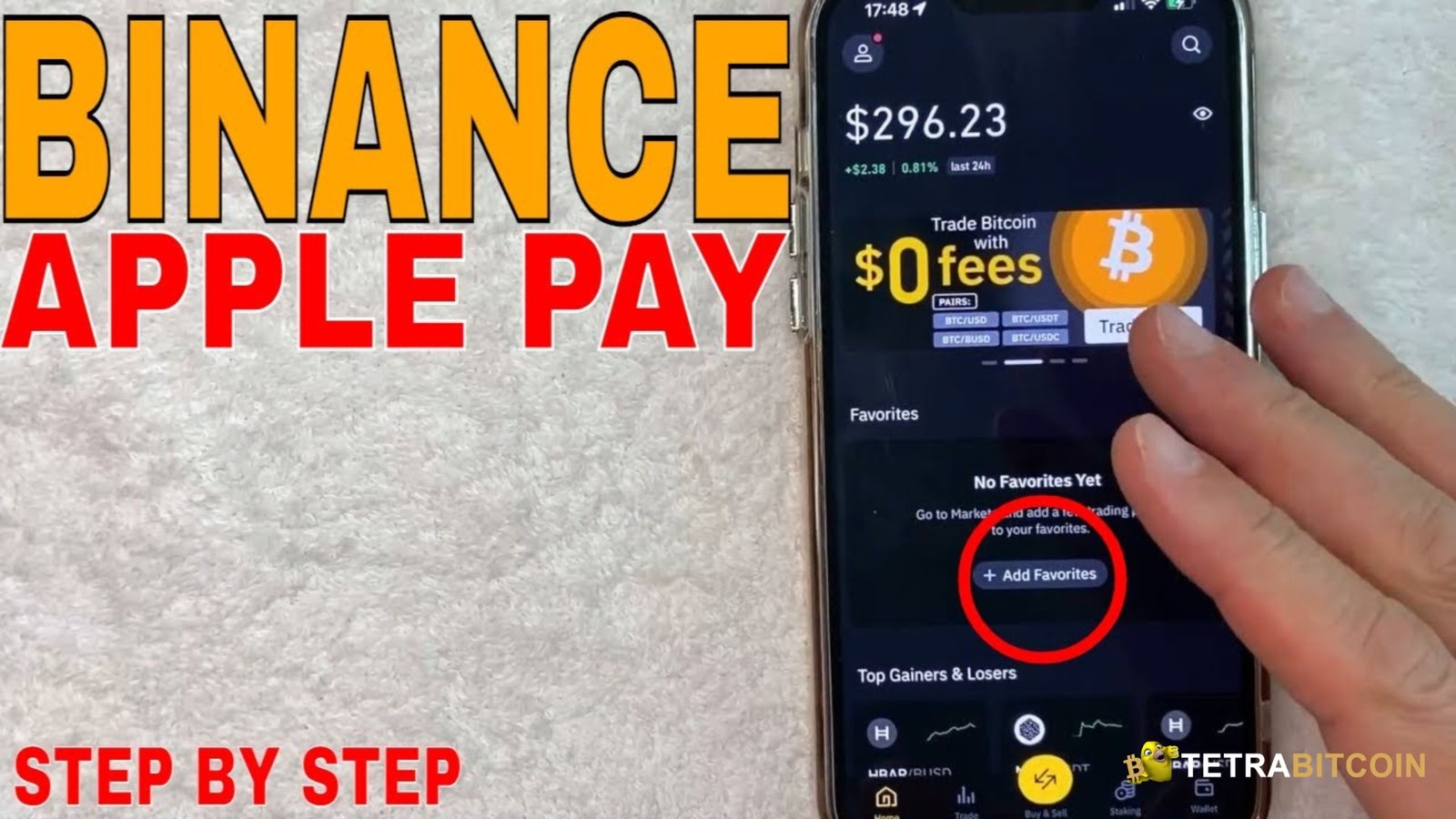
When it comes to accepting Apple Pay, Binance was an early adopter. After launching the service just for users in the United Kingdom and the European Economic Area (EEA), Binance expanded support for the payment method to include users in the United States in December 2022. You need an existing Binance account to use Apple Pay to purchase Bitcoin on Binance. Creating an account will only take a few minutes because the sign-up process is brief and straightforward.
- Log into your Binance Account: To seamlessly buy Bitcoin using Apple Pay on Binance or generally crypto with Apple Pay, you must connect to your Binance account. Press their website’s “Login” button to introduce your e-mail and password.
- Click on “Buy Crypto.” In the upper part of the screen, you will see multiple options, such as “Markets,” “Earn,” “Buy Crypto,” and many more. Click on “Buy Crypto.”
- Select BTC: Select Bitcoin and the currency you want to spend to buy crypto. Then, click on “Buy BTC.”
- Select “Apple Pay” and Confirm the Transaction: After you select Apple Pay as a payment method, you must confirm the purchase, and the BTC coins will be sent to your account.
Buy Bitcoin with Apple Pay on Coinbase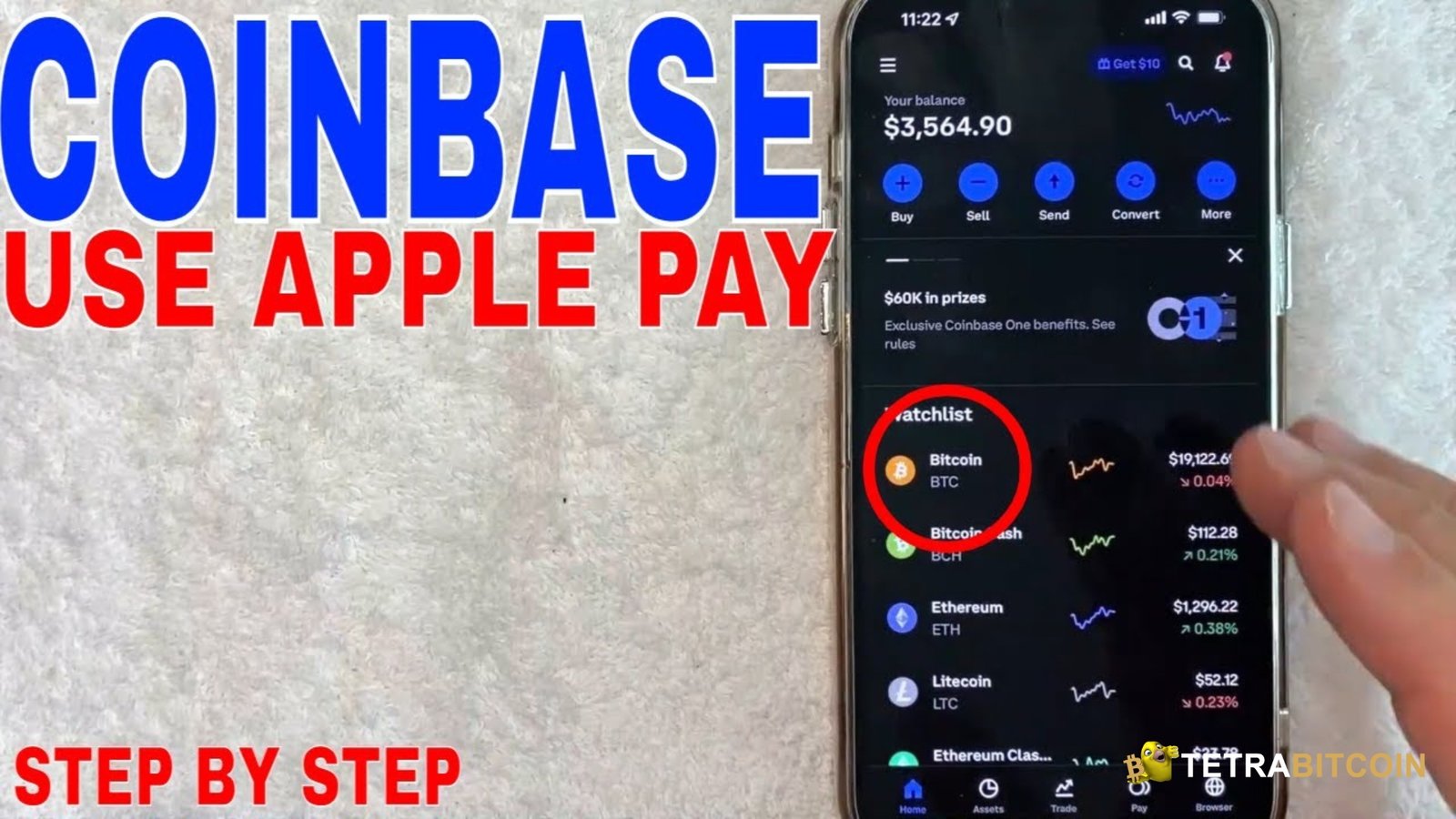
With more than 108 million users in 2022 alone, Coinbase is the world’s second-largest cryptocurrency exchange. One of the most popular options for people worldwide, Coinbase is accessible in more than 100 countries and supports over 10,000 assets.
Investors can purchase, sell, trade, and store cryptocurrency with Coinbase. The company has you covered if you’re an experienced crypto trader looking for a more robust platform to trade your coins and tokens. They just introduced a sophisticated trading platform. To buy BTC with Apple Pay on Coinbase, all you have to do is:
- Log into Your Coinbase Account: To buy Bitcoin using Apple Pay on Coinbase or crypto with Apple Pay, you must connect to your Coinbase account. Press their website’s “Login” button to introduce your e-mail and password.
- Click on “Buy & Sell”: In the top right corner of the screen, you will see a “Buy & Sell” button. Click on that to start buying BTC with Apple Pay.
- Select Apple Pay as Payment Method: If you’re purchasing Bitcoin from an Apple device (Mac, iPhone, iPad), you can use Apple Pay as a payment method. So, choose this option before going on with the next steps. Also, enter the amount of fiat you want to sell for BTC.
- Confirm the Transaction: After you ensure everything is correct, you can confirm the transaction, and the BTC you’ve just bought will be stored in your Bitcoin wallet on Coinbase.
Buy BTC with Apple Pay on BitPay
Launched in 2011, BitPay is one of the world’s most significant Bitcoin and crypto wallet providers. The platform supports multiple cryptocurrencies, including Bitcoin (BTC), Ethereum (ETH), Dogecoin (DOGE), Binance USD (BUSD), Bitcoin Cash (BCH), Shiba Inu (SHIB), Litecoin (LTC), Ripple (XRP), and USD Coin (USDC).
In 2021, BitPay started supporting Apple Pay as a payment method, thus allowing users to buy, exchange, and shop with BTC and many other coins and tokens by simply enabling Apple Pay. If you want to buy Bitcoin with Apple Pay on BitPay, you will have to:
- Log into the BitPay App: Download the BitPay app and log into your account. If you don’t have an account yet, the sign-up process is quick and does not require too much information.
- Click on “Buy”: After you log in or sign up, click on the “Buy” button under your balance.
- Enter the Amount of Fiat You Want to Use for the Purchase: Try to estimate how much fiat you want to spend to receive BTC. Then, add it on BitPay. Remember that the minimum amount is $20 or the equivalent in other currencies.
- Select BTC and Apple Pay: After you enter the amount of fiat and click “Continue,” you can set up the crypto you want to receive and the payment method. Select BTC and Apple Pay, respectively. In most cases, if you’re an Apple user, Apple Pay will be selected automatically, but you can change it whenever you need. Then, click on “View Offers.”
BitPay will provide some of the best offers for buying BTC with Apple Pay. The app will also highlight the best offer of them all. Then, you can click “Buy” to confirm the transaction, and the BTC coins will be sent to your address.
Buy Bitcoins with Apple Pay on Paxful
The P2P (Peer-to-Peer) cryptocurrency exchange Paxful first went live in 2015 and facilitates direct transactions between users for buying, selling, and trading cryptocurrencies. The primary motivation behind creating the platform was to broaden the pool of potential Bitcoin investors.
You may buy anything from Paxful for as little as $10, and it’s available worldwide. Just follow these steps to buy Bitcoin on Paxful with Apple Pay:
- Log into Your Paxful Account: You can access your Paxful account through the website or mobile app, whichever you prefer. If you’re new here, you can sign up for Paxful by providing some basic information.
- Click on “Buy”: The “Buy” and “Sell” buttons are located in the upper left corner of the screen. To initiate the purchase, click on the Buy button.
- Choose Apple Pay as Your Payment Option: After that, find Bitcoin, then click “Pay via,” and last, choose Apple Pay. If you use Apple Pay, you can easily find Paxful by searching for it in the search box. After that, it’s as easy as selecting the deal that best suits your needs and finalizing the purchase.

